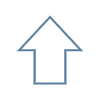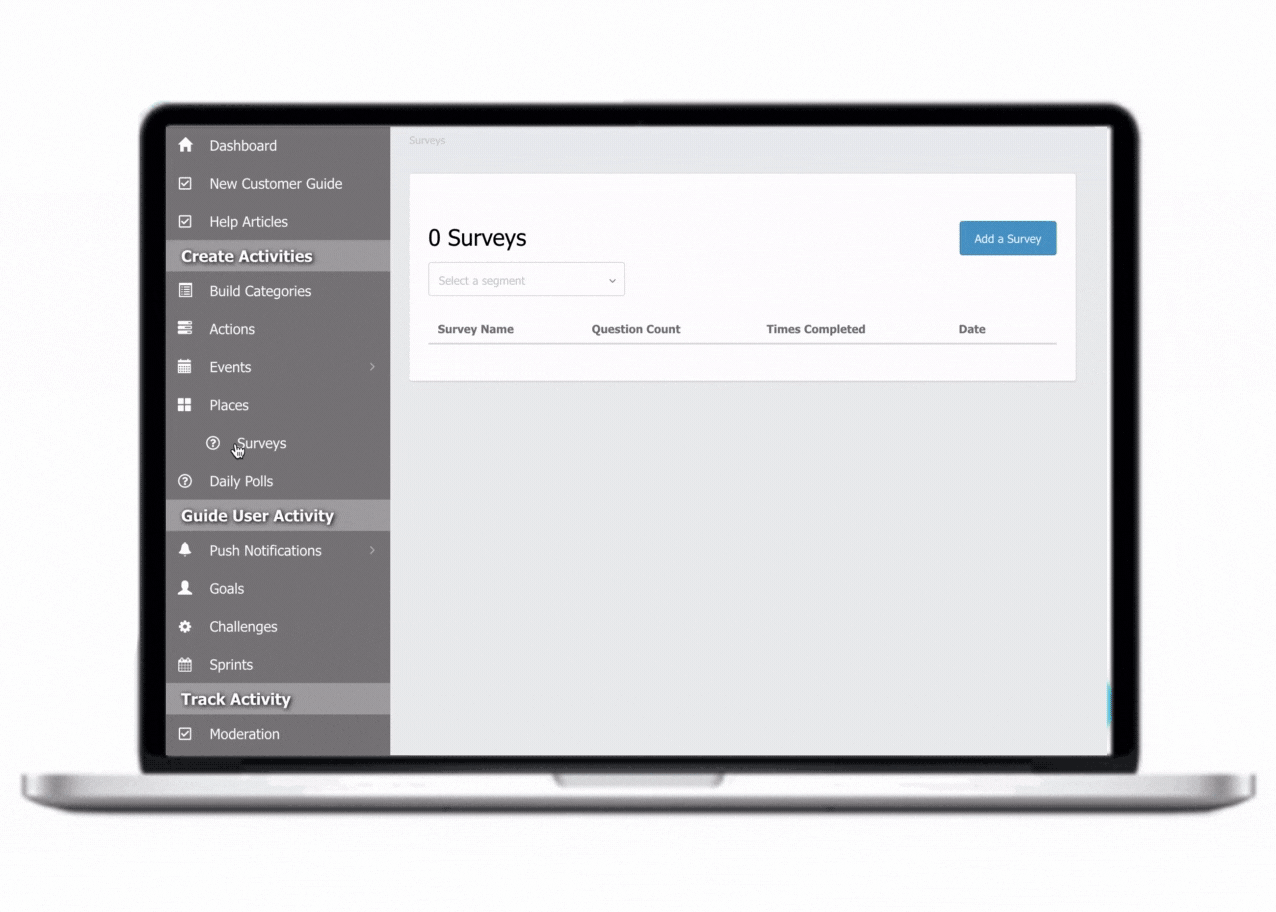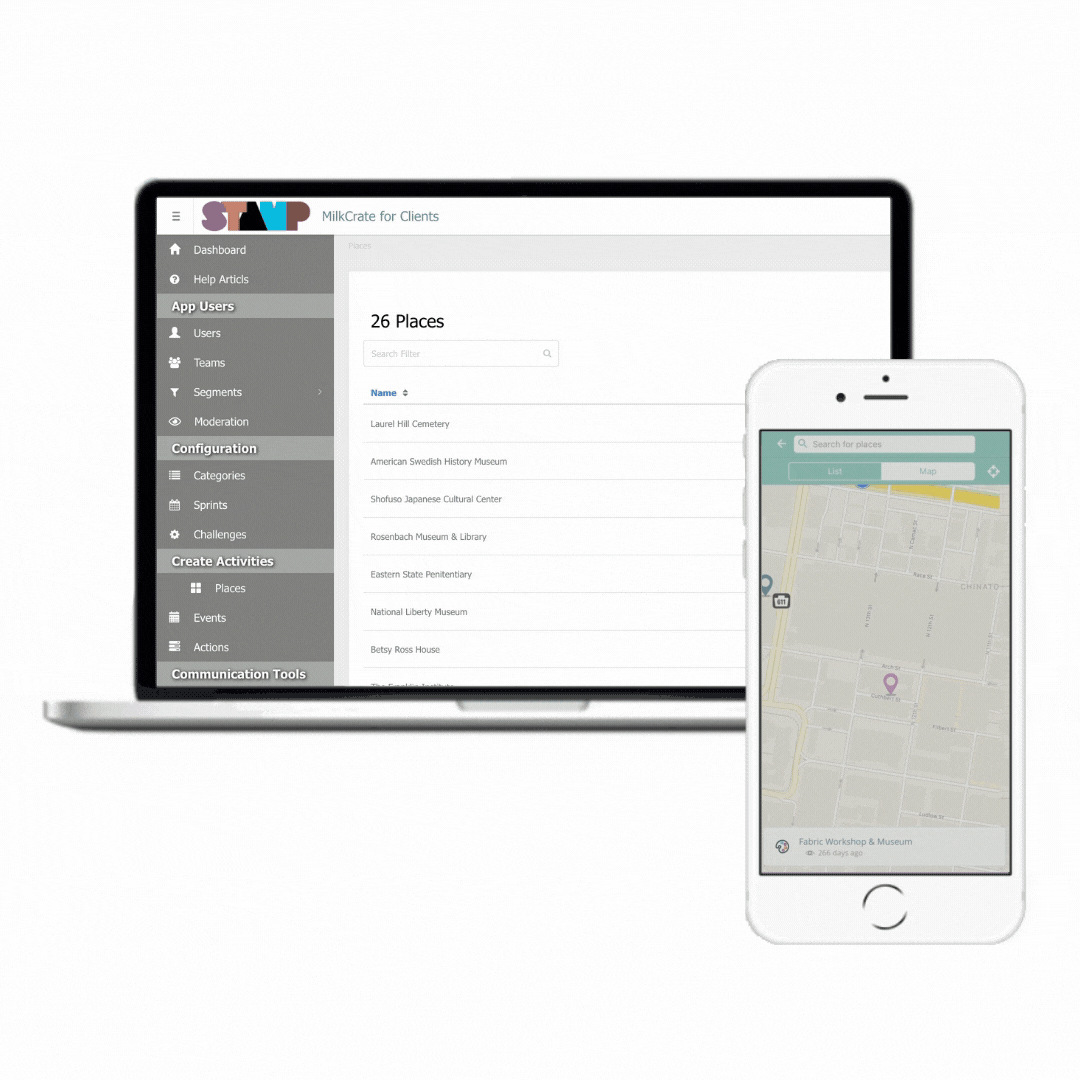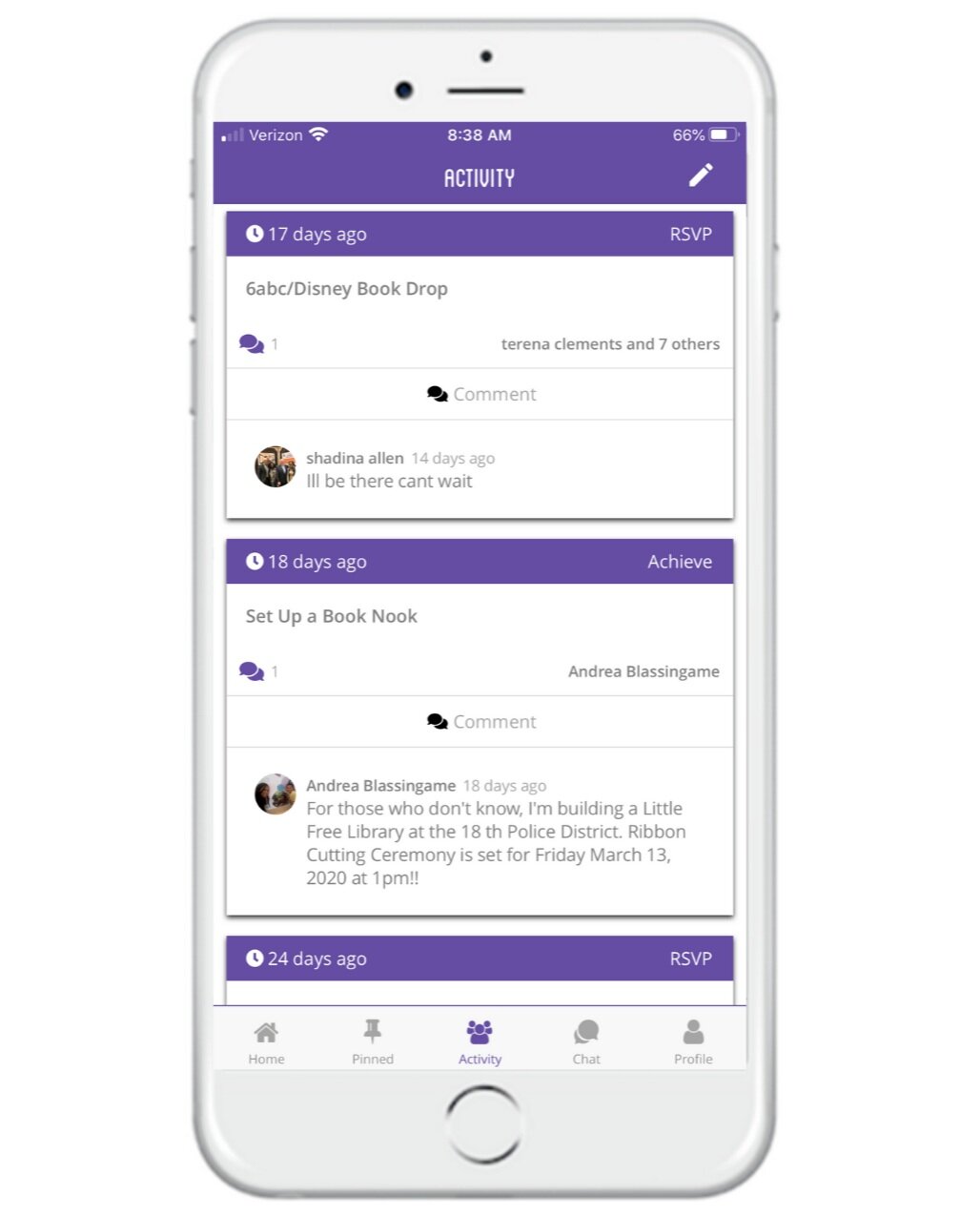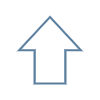Build A Templated App for Your Nonprofit
Admin Dashboard
Create Poll and Survey questions and
track users’ responses
Segment your users into groups and measure their engagement and progress
Create new activities and content for
them to complete or view
User Mobile App
Chat with other users
Receive push
notifications and alertsEarn points for
completing activities
Templated MilkCrate Platform Features
Click on any feature to see more details
Your very own branded app launched for both iOS and Android.
Give your program participants an app that's just for them. Every MilkCrate app is customized to reflect your brand's colors, style and images.
Your users get a seamless on-brand experience without the large expense of a custom built app.
iOS & Android App
Custom logos and colors
Your program’s name and developer account listed in both stores
Brand your onboarding screen to greet your users
Your program participants will be greeted with customized screens telling them about the app you have created for them and why they should be excited to use it. Every client gets to pick how many screens they have and what goes on them - including sponsored content if you have corporate partners to promote.
Customize your Homepage to highlight your app's features
The Homepage of your app is the place all your users will visit first - so make the most of it! Here you can highlight upcoming events, sponsored content, and links to your app features (like a map, chat button, or calendar). With our customizable call-to-action buttons you can have as many as you want.
Gamify your app to motivate your users
Admin
Promote friendly competition between your users with a game-based interface. Every user earns points for doing activities. The leaderboard allows you to track who's most active.
Client Example:
The Philadelphia Youth Sports Collaborative app, Game on Philly, gives points to users when they complete actions that promote exercise.
Rewards
The joy users feel when using your app and helping move the mission forward is often enough to keep people excited and coming back. But it can be a nice extra treat to turn those points into tangible rewards. This is a great chance to engage a corporate sponsor to provide gifts or incentives. Rewards are totally up to you and optional.
Client Example:
Philly’s largest telecom corporation gave their employees copper coffee mugs from a local maker to reward them for their use of the app we built for them.
View user information and update your app using the Admin Dashboard
Admin
We provide every nonprofit customer with a ready-to-use dashboard and metrics display to share your progress with stakeholders. It is your own branded web page that updates in near-real time.
This is also where you will be able to manage your users individually, or as a group - tracking their progress, sending push notifications, or creating new content in the app.
Client Examples:
The University of Pennsylvania tracked how many students were opening their Green Tracker App each day.
STAMP tracks how many museums their teens check-in every month.
Send push notifications to alert your users
Admin
Send your members instant, customizable push notifications, or schedule them in advance.
App
Notify your users about upcoming events, when to complete a task, and when new content is added.
Client Example:
The Committee of 70 sent reminders to all user teams the day of the election urging them to vote!
Read by 4th reminds volunteers of their next training meeting.
Share content specific to each user with segmented groups
Admin
Segment your users into different groups - this way you can share different content with each team.
You can divide users based on different segments such as:
age
location
role
and many other segment types!
App
Participants can choose their own team, compete against others and earn points!
Client Example:
Bodhi segments their users based on ‘Pre-Trip’ and ‘Post-Trip’ ensuring that the right audiences gets the right content. Another client, STAMP segments their teen users by high school.
Get feedback from your users using polls and surveys
Admin
Ask your users questions about anything - like; "What is your opinion of this bill?" Asking poll and survey questions are a great way to get your users involved.
App
Users love to answer questions because after they make a selection they can see how their answer compares to others. It's behavioral economics at it's most effective.
Client Example:
Concilio asks their users questions like “Of the following events, which one are you more likely to attend…” giving them insight into their programming for the year.
The events calendar is the central location for users to view and sign up for events
Admin
A calendar with event details makes it easy for users to sign up and add events to their own calendar.
App
Your program participants will know about upcoming events, and making it easier to sign up and attend. They can even check-in via their phone and the GPS will prove they were there - making attendance tracking verified and easy.
Client Example:
The ICCC app’s calendar helps users see and sign up for seminars and conferences.
Share information outside your app by adding links to external content
Admin
Want your users to engage with content outside the app like external fundraising websites, services, or other media? Easy! Just make a link. It's all tracked by clicks in your data displays.
App
User can be led to content outside of the app without having to do any searching or opening email links.
Client Example:
Because the WeVote app includes activities for users to complete on existing websites, they link buttons in their app to those sites automatically. They even have a dial button for calling the city for polling issues.
Use a map so your users can check-in with GPS verification
Admin
Create your own map for users to explore and check in at places that matter to your organization!
App
GPS verifies when users earn points for going to a business, park, library, or other locations you choose.
Client Example:
STAMP’s map of museums students can visit is our favorite example of our map feature being used to its fullest potential with student’s checking in, writing comments and reviews - it’s a perfect fit!
Easily share text, articles & videos with your users
Admin
If you have articles, instructions or ideas you want people to read then you can make that an activity too! Do you also have videos you want people to see? As an admin you can embed or link the video and share it with your users.
App
Participants can read an article or watch a video to learn and earn more points.
Client Example:
The B Inspired by Balance app includes recipes, lifestyle tips and more - so this feature makes it super easy to share that content with their users.
Track live data of users engaging with your content
Manage content easily to see the progress your organization is making
Admin
Your organization has an overarching mission - and usually it involves getting lots of people to do lots of activities that can be broken down into 3-6 main categories. That's why we make it easy to categorize all those activities and have them all add up over time - so you and your users can see the progress you are making.
App
Users like to track their progress in certain events and learn the total amount of points they’ve earned. This keep motivation and engagement throughout the journey of each participant.
Client Example:
The SCH School Spirit App is segmented into the categories of “Athletics, Special Events, Clubs, Arts, and STEM” - allowing users to earn points for activities in all 6. Some clients have 3, 4, 5, or 6 categories - it is up to you!
Users can send messages between each other using the chat
Admin
If you want to create an admin account in the app then you can chat with your users, provide guidance, answer questions or anything else.
App
As a user you can find and communicate with other app users, see their bios, get alerts when you receive a message, you can also post unlimited text and photos in your chats.
Client Example:
SPARX, before, during or after the conference you can direct message anyone and who attended the event.
Track the demographic of your users to learn more about them
Implement sprints to see how users participate with your app
Admin
As an administrator, you can track participation through time intervals for users to earn points.
App
Allows new users the chance to ‘catch up’ with other users when a new sprint starts. This evens the playing field in terms of earning points if you are using competition in your app.
Client Example:
When Bodhi explained that their guests would be coming on a rolling basis it made sense to be able to track across time in sprints.
Leave comments to promote conversation between users
App
Users can leave comments and feedback on their experiences for many types of challenges including places, events and actions. For place based ones they can even create a star review just like Yelp.
Client Example:
When Concilio hosts an event, or runs a volunteer program, their members can comment about their experiences - helping them improve.
Log countable actions using the activity counter
Admin
Unlike the ‘action feature,’ admins can also choose to create ‘countable actions’ where users are asked to report how many of something they’ve done. For example, “How many hours did you volunteer?” or “How many new people did you bring to the event?” or “How many sculptures did you sketch today?”
App
The activity portion keeps healthy competition amongst others, and a great way to keep track of their hours.
Client Example:
The WeVote app has volunteer opportunities and users use the counter to log how many hours they worked the polls or did other service work.
Update users and admin with the social feed
App
The social feed is for users and admin to post content for everyone to see. Many use the social feed to post daily questions, reminders to register or attend an event, or any other updates or reminders the program has.
Client Example:
The read by 4th app uses the activity feed to remind users to rsvp for events, attend upcoming meetings, and participate in book drop offs.
Pin important content to complete later
App
Users can pin content such as activities, events, and actions to be saved in a pinned folder to be looked at or completed later.
Client Example:
Read by 4th users use pin to save actions, and events to be completed later.
Export your data to use on your website
Admin
In the dashboard admin you can add your data onto your website with our responsive embeds. You can also download them as PDF, PNG, JPEG and animated CSV!
Create challenges for your users with the challenge carousel
Admin
As your app’s administrator, you can keep users engaged with fun, interactive, and easy to create challenges displayed at the top of your app’s homescreen. These can be changed on a regular basis - daily, weekly, monthly - it’s up to you! Each challenge card will gray out after the user completes it.
App
See new activities to complete, or information to read easily displayed at the top of your app.
Client Example:
World Savvy provides their users with a variety of challenges that earn them points.
See who is most active with your content using the leaderboard
Admin
As the administrator, keep track of your users and see which ones are participating the most with an easy to understand ranking system!
App
App users engage in friendly competition to see who can rank highest on the apps leaderboard!
Client Example:
YVC is able to track all individual users and the amount of points earned for each user. The leaderboard ranks users from most points earned to least points earned.
Back to the top
Your users can see their activity with the user profile
Set goals for your users and watch them make progress
Admin
You can assign goals for groups of users to create a clear path towards your program’s objectives. As an admin you can view an individual user’s progress, and completion of goals, making it easy for everyone to track.
App
Goals assigned to users are displayed on the home screen of the app. Users can earn points towards a goal and view other user’s progress.
Client Example:
VetTriage set goals for users to track their mental health and use educational resources daily to help improve the mental health of veterans. The more goals a user completes, the closer they are to an award.
Back to the Top